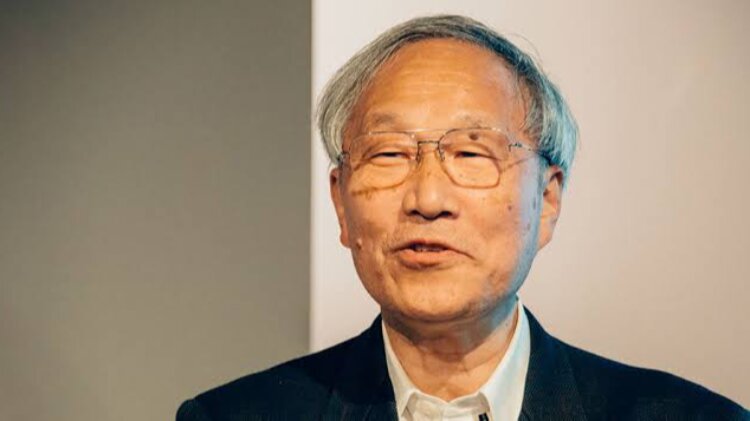Smartphones have now become an inseparable device in everyday life. Not only as a means of communication, smartphones with various brands and types are now increasingly sophisticated with various features. One of the smartphones that is widely used is the iPhone.
This Apple-made smartphone is not only popular because it is easy to use, but the value of this phone is also high. Because it has become a part of life and is used for activities, smartphones, including the iPhone, do not escape the risk of damage.
The cause can be due to various things, one of which is because it is wet with water. Users can accidentally spill liquids such as coffee or water and hit the iPhone that is being used, or even the iPhone is exposed to rain when it is in a clothing pocket.
This definitely makes users panic a little and worry that your iPhone device is damaged. There are some tips that can be done to deal with a wet iPhone
Clean the wet part
The first thing to pay attention to when your iPhone is wet is to turn off your phone and avoid charging it. If your iPhone is currently plugged into a charging cable, unplug it immediately. When your iPhone splashes some liquid from a drink such as tea, coffee, or soda, try washing it lightly with water only on the wet affected area.
Don’t wash it completely. Some iPhone 7 and the latest today are actually designed specifically for water resistance. So you will be safer using it. Dry After that dry your iPhone using a soft, lint-free cloth. Try to use a special cloth such as for lens cleaning, so that the wet part of the iPhone dries well.
Remove SIM card
To ensure that all parts of your iPhone are completely dry, also open the SIM card slot and remove your SIM card. This is done so that the liquid that enters and hits the inside of the cellphone device dries up completely.
Tap slowly
Gently tap iPhone in the palm of your hand to make sure there are no water droplets still pooling inside the device. In addition, it also helps the iPhone dry faster.
Leave iPhone in a dry place
Leave iPhone in a dry place at the same time as drying it again using airflow from the fan to allow any residual water or device that is still damp to dry properly.
Don’t charge it right away
Remember after drying a wet iPhone, let it sit for at least a few hours before you charge it.
In addition, avoid wiping the iPhone with any cloth such as towels, napkins, or others. As in the previous point, dry with a soft cloth such as a special lens cleaning cloth.
There are other methods to dry your iPhone, namely by putting it in rice or using silica gel. This rice or silica gel has a function to absorb moisture and liquid particles that are still left on the iPhone device.